Introduction
Internet Explorer is an outdated browser of the Microsoft company and this browser is no longer considered for developments with web technology, but it is still valid in some companies because some applications use the special capabilities of this browser.
Internet Explorer has a special compatibility feature for older versions of the browser called “Compatibility View”. This feature simulates the use of old versions of the browser so that the programs continue to work correctly.
For this reason, from EasyProf we have developed a set of software patches to create compatibility with the versions below IE9 or some more modern versions of this browser, but with the “Compatibility View” feature enable.
What does the patch “Compatibility with older Internet Explorer versions” do?
The compatibility patch with Internet Explorer applies to certain functions and libraries that allow the content generated with EasyProf to be correctly reproduced. The patches apply both to HTML output and HTML / SCORM output.
The problems that it corrects are the following:
- Centering of the content playback window
- Compatibility with the audio library using flash.
- Compatibility with general content libraries.
- Compatibility with modern javascript functions.
- Enables the option to answer the answers of type True / False, Multiple selection and Multiple option by clicking on the text of the answer.
- Meta tags compatible with the browser.
- Solves problems with scrollbars in text fields.
- Solves problems with the background image.
Using the Compatibility with old versions of Internet Explorer plugin
To apply these compatibility patches in the output content of EasyProf, you must click on the “Compatibility for old Internet Explorer versions” box which is in the output configuration in the General tab, both for HTML configuration and HTML/SCORM configuration.
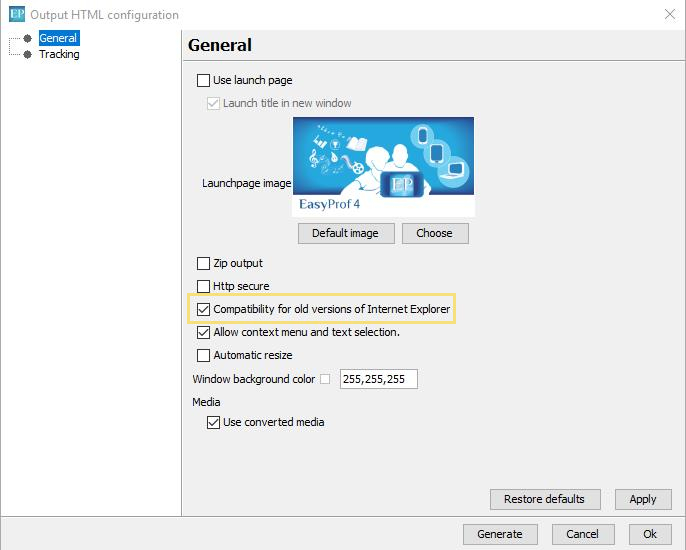
How to install the plugin
Make sure you do not have any open session of EasyProf 4 and double click on the installer icon.

Select the language. Currently the installer is available in English, French, German and Spanish.
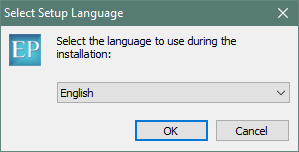
Click on the OK button.
Read the license agreement and select the “I accept the terms of the license check box”. Then click Next.
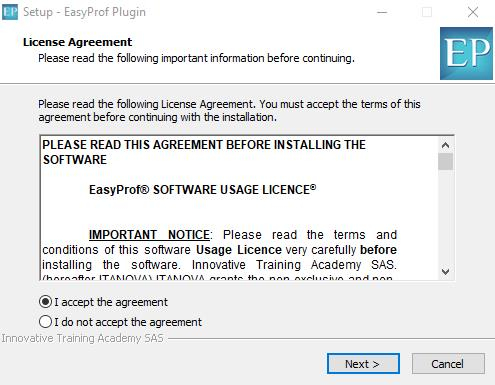
The installation of the plugin is ready to start. Click on Install.
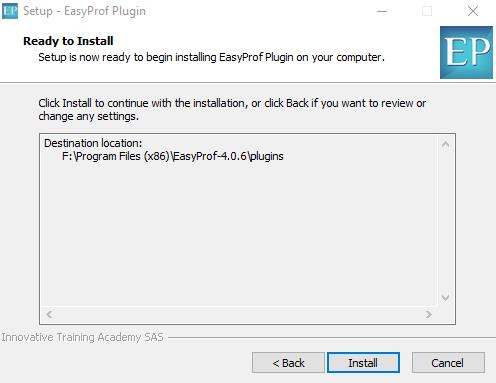
Finally click on the Finish button to finish the installation. Compatibility with older versions of Internet Explorer is already installed. The next time you open EasyProf, it will have the plugin ‘s functionalities.
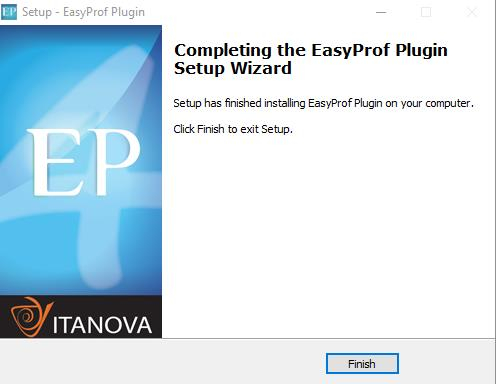
Observations
- Internet Explorer is an old and outdated browser and some features in EasyProf that are not compatible. For example, the rounding property or the rotate property of the elements are not compatible with this browser.
- Check the content with the closest version of the IE browser, if you review it with a more modern version or with another browser, there may be differences in the way the content is displayed.
- These patches for IE are compatible with modern browsers, but in future versions of modern browsers or in some specific cases it may not be 100% compatible, it is recommended to thoroughly review the content.
- From EasyProf we advise against the use of this plugin except in the case that the client uses only IE in compatibility mode. In any case, we discourage the use of IE in any of its modes as this application is not maintained anymore by the manufacturer.


